



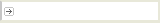


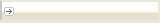
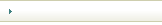


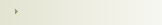
In order to include your own reasoner into the SPL Reasoner architecture, you have to know well some aspects of it. Because of this, we are go to take a look at the classes diagram of this part of the design.
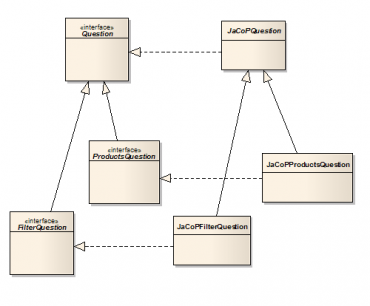
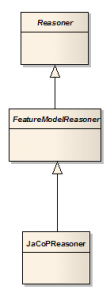

The three main elements we manage are:
And an auxiliar structure we define for configuration and maintenance issues, saved on a XML file we specify later.
This is an example of the config.xml configuration file the Jar file has to include al root directory. Inside we match each question interface or requirement with its implementation into the reasoner:
<reasoner>
<question interface="es.us.isa.FAMA.Reasoner.questions.ProductsQuestion" class="es.us.isa.JavaBDDReasoner.questions.JavaBDDProductsQuestion"/>
<question interface="es.us.isa.FAMA.Reasoner.questions.ValidQuestion" class="es.us.isa.JavaBDDReasoner.questions.JavaBDDValidQuestion"/>
<question interface="es.us.isa.FAMA.Reasoner.questions.SetQuestion" class="es.us.isa.JavaBDDReasoner.questions.JavaBDDSetQuestion"/>
<question interface="es.us.isa.FAMA.Reasoner.questions.NumberOfProductsQuestion" class="es.us.isa.JavaBDDReasoner.questions.JavaBDDNumberOfProductsQuestion"/>
<question interface="es.us.isa.FAMA.Reasoner.questions.FilterQuestion" class="es.us.isa.JavaBDDReasoner.questions.JavaBDDFilterQuestion"/>
<question interface="es.us.isa.FAMA.Reasoner.questions.CommonalityQuestion" class="es.us.isa.JavaBDDReasoner.questions.JavaBDDCommonalityQuestion"/>
</reasoner>
This is not the unique configuration file we have to modify, also at the main configuration file FAMAconfig.xml, we are going to add a new row with our reasoner specification. Here we�ve got an example:
<questionTrader>
<reasoner id="Sat4j" file="lib/Sat4jReasoner.jar" class="es.us.isa.Sat4jReasoner.Sat4jReasoner"/>
<criteriaSelector name="default" class="es.us.isa.FAMA.Reasoner.DefaultCriteriaSelector"/>
<question id="Products" interface="es.us.isa.FAMA.Reasoner.questions.ProductsQuestion" file="lib/FAMAquestions.jar"/>
<question id="#Products" interface="es.us.isa.FAMA.Reasoner.questions.NumberOfProductsQuestion" file="lib/FAMAquestions.jar"/>
<question id="Commonality" interface="es.us.isa.FAMA.Reasoner.questions.CommonalityQuestion" file="lib/FAMAquestions.jar"/>
<models>
<reader extensions="xml,fama" class="es.us.isa.FAMA.models.FAMAfeatureModel.fileformats.XMLReader" file="lib/FAMAmodel.jar"/>
<writer extensions="xml,fama" class="es.us.isa.FAMA.models.FAMAfeatureModel.fileformats.XMLWriter" file="lib/FAMAmodel.jar"/>
</models>
</questionTrader>
The row <reasoner id=�� file=�� class=�� /> has three elements we have to fill:
After this we have to modify the configuration file with one more line corresponding to our new criteria. Something like this is valid:
<criteriaSelector name="newCriteria" class="es.us.isa.FAMA.Reasoner.NewCriteriaSelector" />
To introduce new questions in the framework, the first thing you have to do is define their interfaces, and include them in all available questions. After this, you must provide the implementation of these new questions in the reasoner(s) implementation, as explained in the preceding section HowTo add your own Reasoner.
The interface of the question has to extend the generic interface Question. At the level of the interface we define those methods that we need to implement the question on the reasoner. These interfaces are included in a jar and this in a folder within the framework.
Finally, we have to tell the framework the new question(s) is available for use. We do this modifing the configuration file FAMAconfig.xml. We have to add a line defining the identification of the question, the package in which it is included and the jar file we provide. Here you can see an example with one of the questions already implemented:
<question id="Products" interface="es.us.isa.FAMA.Reasoner.questions.ProductsQuestion" file="lib/FAMAquestions.jar"/>
If you want to add your own metamodel to SPLReasoner, you have to follow the following steps:
The second point is the most important and it is where we�re going to start.
Basically, we define model to model transformation using the methods provided by the tool. In SPLReasoner there is an interface specified for metamodel transformations. All you have to do is create a class that implements the interface ITransform. In this class, you have to run the metamodel and call the suitable method to convert each node to a constraint the reasoner has to solve.
One part of this interface is ITransform. Its specification looks as follow:
public interface ITransform {
public void transform (VariabilityModel vmodel, Reasoner reasoner);
public void update ();
}
At the constructor, we get the metamodel and the reasoner. At the main method for this class, for each element on our metamodel we have to call to one method of the reasoner in order to construct the same structure in a semantic that the reasoner is able to understand.
These methods are public at the reasoner:
addRoot(GenericFeature)
addFeature(GenericFeature, Collection<Cardinality>)
addMandatory(GenericRelation, GenericFeature, GenericFeature)
addOptional(GenericRelation, GenericFeature, GenericFeature)
addCardinality(GenericRelation, GenericFeature, GenericFeature, Iterator<Cardinality>)
addSet(GenericRelation, GenericFeature, Collection<GenericFeature>, Collection<Cardinality>)
addExcludes(GenericRelation, GenericFeature, GenericFeature)
addRequires(GenericRelation, GenericFeature, GenericFeature)