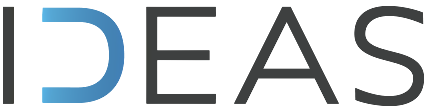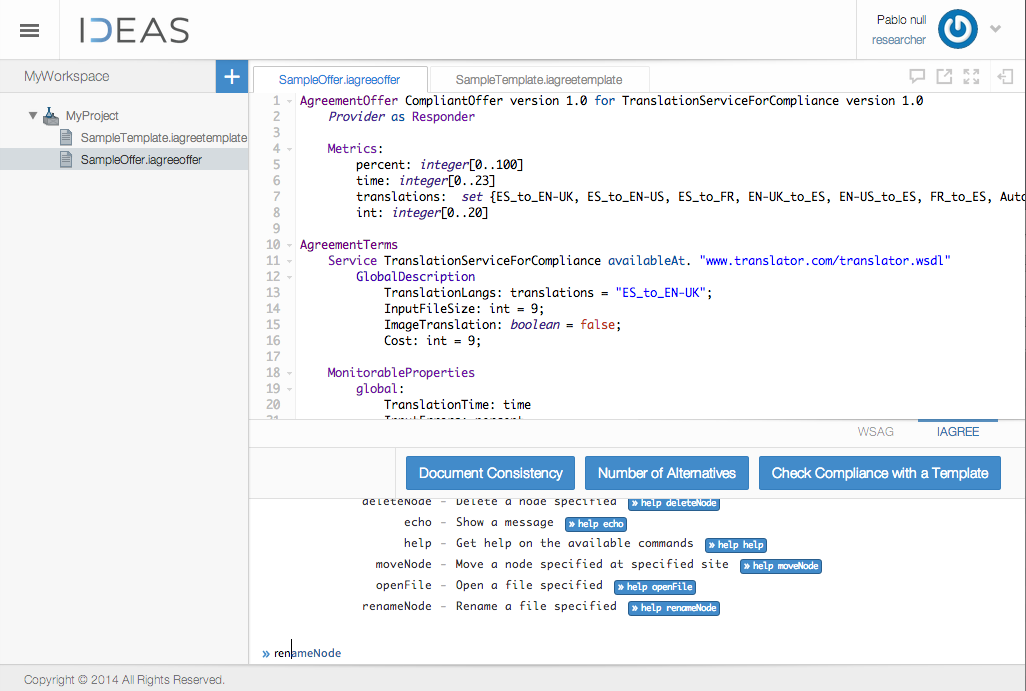
In order to test the tool, please follow the steps below:
- In case you want to try anonymously the tool (and without a persistent workspace) click on the button Try an anonymous Demo at the bottom of this page and proceed to step 3. In case you want to have a persistent workpsace when you close your session, you need to Sign up (or login with your pre-existing user it's not your first time) by clicking the button Proceed to Sign Up at the bottom of this page.
- Once you are logged in, please type the command "generateDemoWorkspace L-USDLv2" in the command line tool.
- As shown in the panel of the left, the auto-generated workspace contains three different files:
- valid.ttl: This is a valid document of the AWS EC2 use case without any inconsistence.
- deadterm.ttl: This document has a Dead Term caused by the guarantee of the Monthly Uptime Percentage.
- inconsistent.ttl: This document has a conditionally inconsistent Term IN the guarantee term.
- If you click in any of the files it will be opened in the natural language description. The highlighted elements (in yellow) can be changed by double-click on them. In case you want to see the Linked USDL Agreement in turtle syntax, just click on the tab labeled "TTL" in the botom right of the document content
- Modify or analyse any of the files presented. As an example, select the file valid.ttl and click the "Document Validity" button.
- You will see the result of the analysis operation in the console
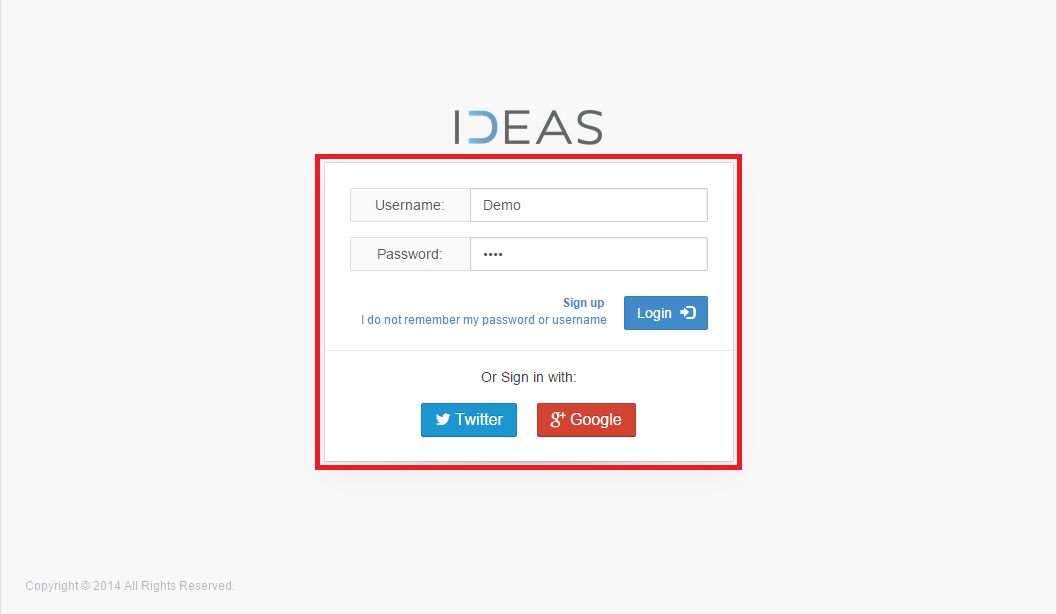
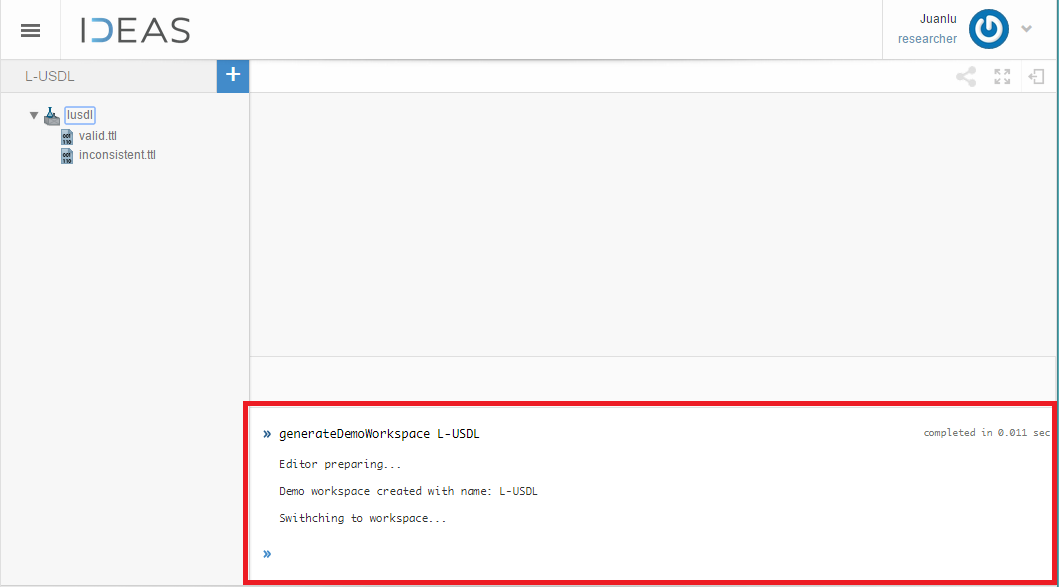
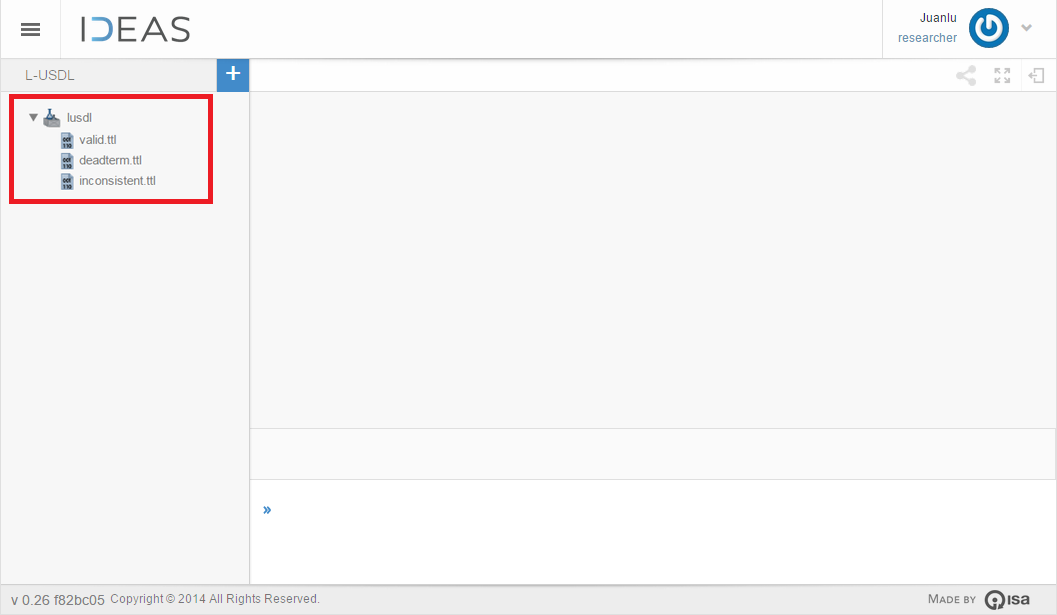
(No Registration required)